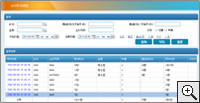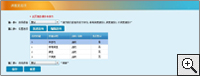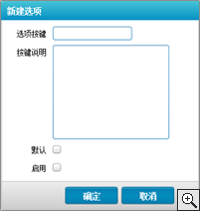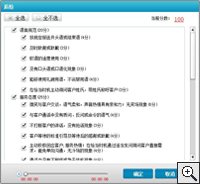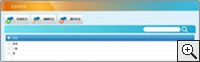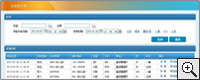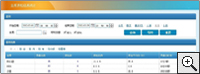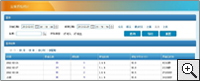Queue Settings
The queue can enable service evaluation, if enable, when customer access to queue and call with agent, agent hang up first, and the customer will be into service evaluation system.

Queue supports multiple distribute strategies configuration, including Memory Distribution, Distribute At Same Time, Distribute the Least, Answer the Least, Random Distribute, Sequence Distribute and By Priority.

Queue can custom setting the music on hold when customer into the queue.

All the calls in queue can recording and generate reports.

Queue can set how often will play voice to users.

When queue adds agents, if select, the agent will be permanent; so when the user doesn't login client, he/she can also receive the call.

ACD Reports
Can check a certain queue service level within a period of second.

Can choose checking all queue call loss according to time bucket.

Can check a certain agent answered call and outbound call and can also check the agent status in client and set statistics reports.

Can check this queue a certain day, month, year, hour or week calls volume.

Including the call detailed reports that called into the queue, and can also click the time link to check this data detailed information at the top list in ACD call detailed page, for example which agents unanswered the incoming call and who answer it at last.
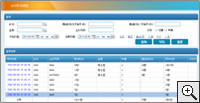
Check the detailed reports of login client, logoff client and auto-switch user status settings of all client users.

Satisfaction Settings
User can customize setting satisfaction evaluate voice, for example, in the first voice file choose: Please evaluate for our service, in the select voice chooses: Thank you for your evaluation, Bye-bye!
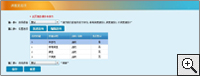
Users can revise satisfaction button operation according to their requirements; revise the button to the coincident button option in custom voice.
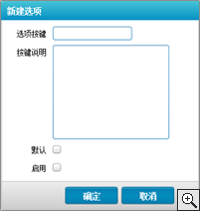
Queue Service Evaluation Reports
User can check a certain agent's service evaluation information; can check the score according to custom option.

User can check a certain evaluation detailed information, including agent name, queue number, incoming call number, customer evaluation result, evaluation time and so on.

QC Recording
All quality controllers can check all QC result of recording files that have finished QC.

QC online for all agents' recordings, when you do QC, you can listen the recordings, and can put the QC result into recording library after gave a grade.
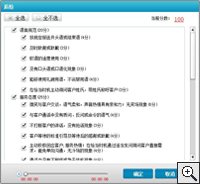
QC Recording Library
User can set recording library label, the label means the grade you need to choose when put the recordings to the library, for example, excellent, general, pass, etc.
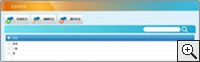
The recording files have finished QC and are put into recording library by quality controller, that is to say all the people can listen and check all good recording files.
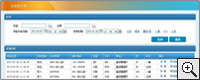
QC Reports
Can check each grade of the agent who is done QC in a certain time period.

Check a certain agent call numbers, QC numbers, QC result or QC average score during a period of time, and can click the digit to check detailed QC result.
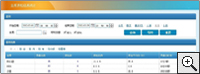
Check the QC number and proportion of the quality controller in a certain day to know the QC performance.

In fact, the content we can check in the reports as same as agent QC result statistics, the different place is the way of display, in this module, don't distinguish agent, all the QC result display in the list, and we can check a certain agent QC result by choosing the agent.
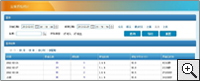
QC Assessment Standard
CRMIP system with its own assessment classification, but user can also customize assessment standard, which includes assessment classification, this is to say the big assessment entries, and user can customize it according to the company needs.

CRMIP system with its own assessment entries, but user can also customizing assessment entries, this is to say the small assessment entries, user can customize it according to the company needs.