Can manual real-time to backup CRMIP server data and can also restore them when need.

Set CRMIP server new address, switch CRMIP server to the new server address that you set, when login next time, need to access to link of new server address.
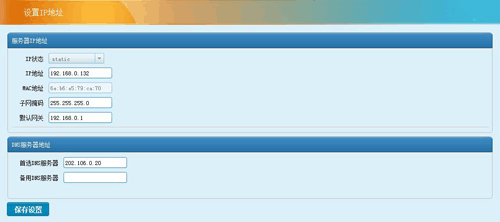
User can set the system default logo-CRMIP to your company custom logo.
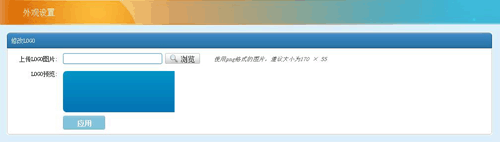
Real-time to check the condition of system running status, CPU and hard disk
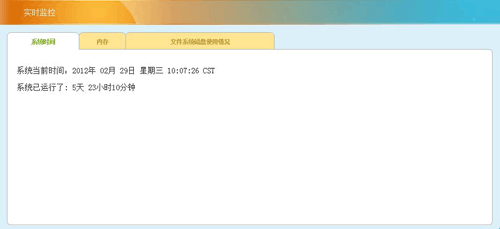
Quickly reboot the server and PBX server through clicking the functions key in PBX management platform
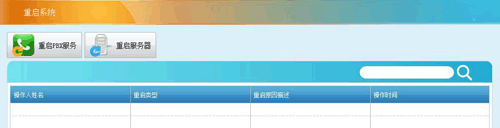
The phone function keys that system supports include dial phone, inquiry extension number, transfer call, grab call and listen to voice mailbox. If user pick up the call and dial *65, can listen the user own extension number; call *97+#, can listen to the user own voice mail.

Through enabling ��Barring All International Calls�� function to achieve the user��s extension can to call international calls.

Support Chinese and English languages switching, show relevant language interface according to user set.

All calls in system can recording and form recording reports.

Set incoming calls callerloc, can search according to province and city.

User can set maximumn concurrency of a certain line and can be qouted in the appointed inbound and outbound rule so that can control the concurrency of a certain line
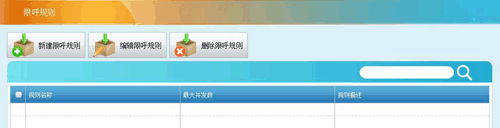
A same user can own many extensions, but only have one main extension, if the user Mary has another call as her family call except using for working, she can create a new extension and connect to the user account of Mary.
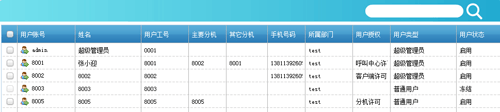
Configure the user permissions according to different user��s role permission.

Can set many departments, and distribute the user to the department that he belongs to.
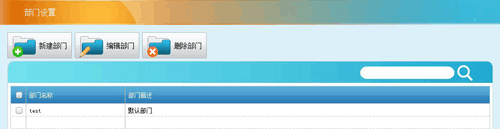
Extension can call the meeting number to access to meeting room to have a meeting.

A certain group that answers call, can add agent or external line number into ring group and can also set the distribute strategy of incoming calls in the group.
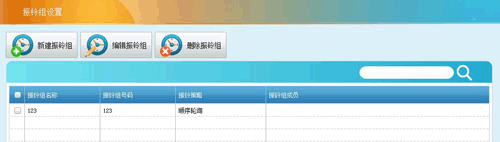
Support the time condition settings according to week, and date.
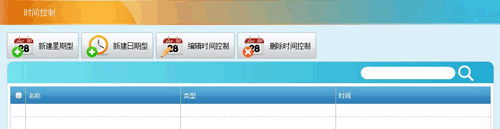
Set message common phrases, when you send messages, you can choose the common phrases that you set.
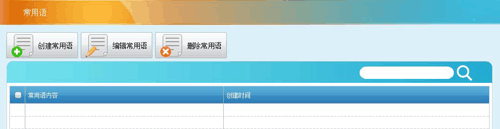
User can easily change the music on hold that customer accesses to extension, conference and ring group.

User can upload voice files that you have recorded and apply it in voice navigation.

It is as same as cell phone blacklist; if the system adds a certain number into blacklist, this number will be hung up directly when call into the system.
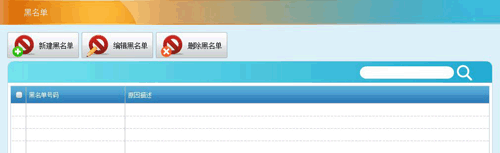
Support SIP trunk, digit trunk and analog insert.

Configure message account and recharge this message account, then send Test message to verify whether configure successfully.

When extension is busy, not available, no body answered, you can set extension process way, including transfer to external line, transfer to other extension, access to the appointed user��s voice mailbox, access to a certain conference room, access to the appointed ring group, etc.
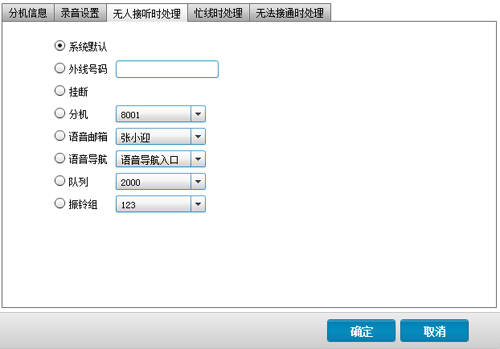
Set the extension direct line inbound number, when external line calls this number, it will call into the extension that the number owns
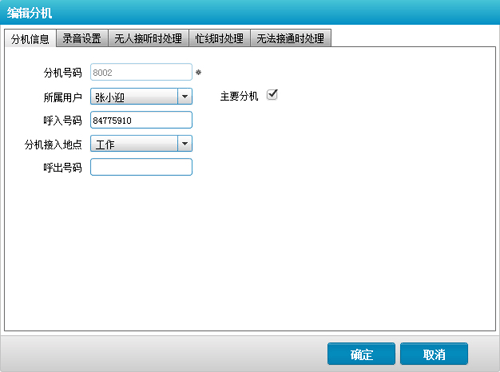
Support the inbound/outbound rule matching of calling number CID and called number DID.

Can set the voice that plays to user, button skip, failed process, play times, maximum length the user input, overtime, etc. When user accesses to IVR menu, can do button skip.
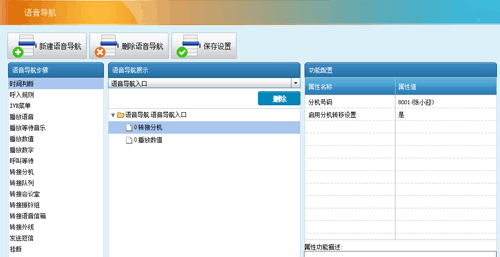
External line call accesses to voice navigation can transfer to extension, transfer to ring group, transfer to external line, transfer to conference room, transfer to a certain user's voice mailbox, etc.
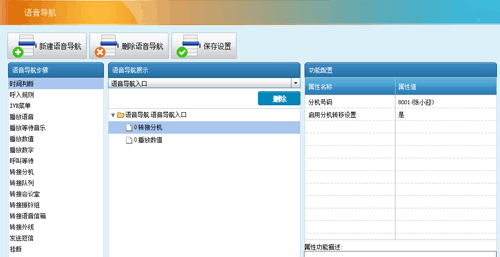
When external line call accesses to voice navigation, it can play voice file, play music on hold, play number, play digit and so on to customer.
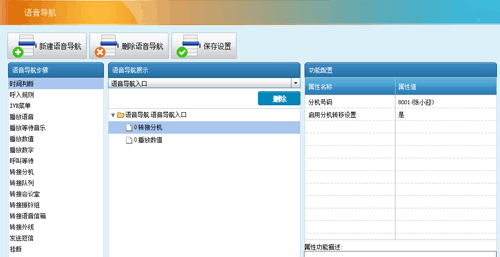
All functions that voice navigation provides can customize flexibility and can judge executive order. You can create many navigation flows for your business, and guide the customer to anywhere you want to.
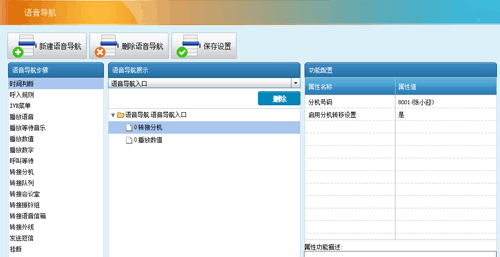
When external line call accesses to voice navigation, it can play voice file, play music on hold, play number, play digit and so on to customer.
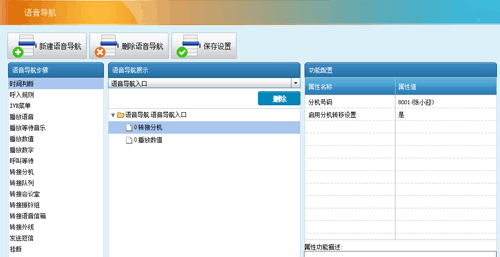
Voice navigation can seamless connect with other system through *WebService port, can also collect user button input by ��, store special information to variable value and transfer to other navigation step, even to external system during the navigation to finish more complex business logic
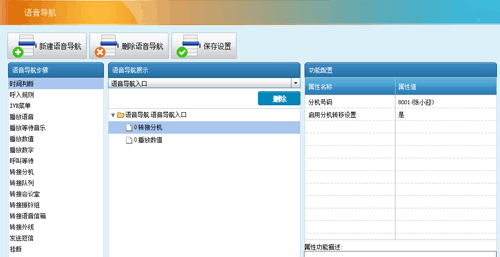
Check the call records of all external line numbers that call into system and call out from the system; can also further search according to the number, province and city.

Check a certain department detailed call record through choosing the department.

Check all call record reports that all recordings generate, including extension (user), ring group and external line calls into voice navigation.

Check and listen voice message files

Check the detailed call reports that all call types are inbound and outbound.

It includes all call detailed reports that call in and call out from the system, can also click time link at the top of list in call detail page to check this data detailed call information, for example which inbound rule has matched when call in, which voice navigation access to later , who answer the call at last, etc.
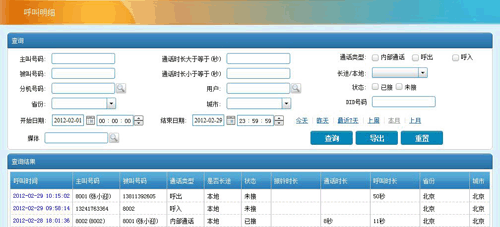
Check the call reports that all call status are answered and missed; also contains inner call record.

Check the inbound and outbound detailed call volume of each trunk.

Check a certain user detailed call record through choosing the user.


