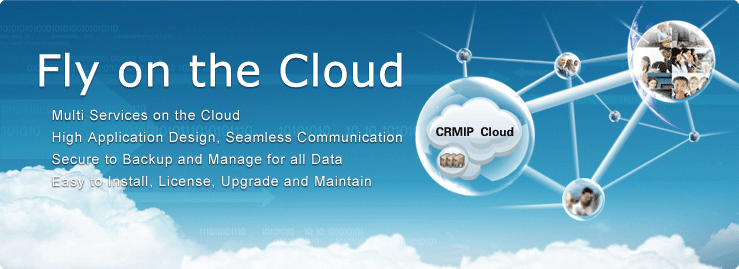Expand All |
Collapse All
You can set extension process mode when extension line is busy, not avaliable and noboday answered, which include transfer to external line, transfer to other extensions, access to the appointed user's voice mailbox, access to a certain conference room, access to the appointed ring group and son on.
Same user can own multi-extensions, but only have one main extension, for example, if Marry need the another phone as family to use except work phone, can create new extension and relate to Marry user account.
Set straight line to inbound, after external line calls into this number, it will call the extension that the number relevant.
User can set maximumn concurrency of a certain line and can be qouted in the appointed inbound and outbound rule so that can control the concurrency of a certain line
Set user account, password, department, role and other information, can batch update license, department and role for the selected group user.
User can enable voice mailbox, incoming call will accesst to the user mialbox to leave a message.
User can set the user relevant authorization according to the configuration of differernt user's role.
Can set many departments, and distribute the user to the department that he\she belongs to.
A certain group of answering call, can add agent and external line number in ring group, and can set the inbound call distributed strategies.
Extension can call conference number into conference room to have a group conference.
User can upload voice file that recorded successfully and can be apply in voice navigation.
User can easily change the music on hold when the customers access to extension, conference and ring group.
It's same as the blacklist in cell phone, if the system adds a number into blacklist, the number will be hung up when call into the system.
Support the settings of SIP trunk, digit trunk and analog trunk insert
Support the inbound and outbound rule match for calling number CID and called number DID.
Support the settings of time condition in accordance with week and date.
Can configure and recharg message account, and can also send test message to verify whether it successfully configure.
Set message common phrases, when you send message, you can choose the common phrases that you set.
Expand All |
Collapse All
It includes all call detailed reprots that call in and call out from the system, can also click time link at the top of list in call detail page to check this data detailed call information, for example which inbound rule has matched when call in, which voice navigation access to later , who answer the call at last, etc.
Check the detailed call reports that all call types are inbound and outbound.
Check the call reports that all call status are answered and missed, also contains inner call record.
Check the inbound and outbound detailed call volume of each trunk.
Check a certain user detailed call record through choosing the user.
Check a certain department detailed call record through choosing the department.
Check the call records of all external numbers that call into system and call out from the system, can also further search according to the number, province and city.
Check all call record reports that all recordings generate, including extension(user), ring group and external line calls into voice navigation.
Check and listen voice message files.
| Function Point |
PBX Edition |
Standard |
Call Center |
Picture |
| |
|
|
Expand All |
Collapse All
QC online for all agents' recordings, when you do QC, you can listen the recordings, and can put the QC result into recording library after gave a grade.
All quality controllers can check all QC result of recording files that have finished QC.
If you don't want to check a certain QC result online, you can choose multiple records and export them, can also check the grades.
Can choose multiple recording file records, and put them into your pending library, while other people can not do QC for these recordings.
Quality controller can cancel QC which is finished but have some doubt with the result.
User can download recording files to local to listen them.

Expand All |
Collapse All
User can set recording library label, the label means the grade you need to choose when put the recordings to the library, for example, excellent, general, pass, etc.
The recording files have finished QC and are put into recording library by quality controller, that is to say all the people can listen and check all good recording files.

Expand All |
Collapse All
Check a certain agent call numbers, QC numbers, QC result or QC average score during a period of time, and can click the digit to check detailed QC result.
Can check each grade of the agent who is done QC in a certain time period.
Check the QC number and proportion of the quality controller in a certain day to know the QC performance.
In fact, the content we can check in the reports as same as agent QC result statistics, the different place is the way of display, in this module, don't distinguish agent, all the QC result display in the list,and we can check a certain agent QC result by choosing the agent.

Expand All |
Collapse All
User can set recording library label, the label means the grade you need to choose when put the recordings to the library, for example, excellent, general, pass, etc.
The recording files have finished QC and are put into recording library by quality controller, that is to say all the people can listen and check all good recording files.
Expand All |
Collapse All
Intelligent auto-outbound can set automatic lanuch a call in the appointed time period, can also set let the answered customer into the appointed procedure or queue, it's often used for reminding charge system.
Task Distribition Auto-outbound can assign an agent to answer the call and distribute a number of calls that set in auto-outbound rule.
During execute the auto-outbound task can real-time to monitor the result.
Auto-outbound result can form reprots and can also export it.
Expand All |
Collapse All
Set media numnber and customize the name, this number as same as the number that is bounded by gateway, the incoming call that through this gateway will auto-recognize media channel and record media name.
Record the incoming call situation that through every media number.

Expand All |
Collapse All
Switch the text information into speech to reprot to achieve the function of Text to Specch.
Support custom variable settings, it contains four modes, calling number, user entered number and extension number that can flexibly set variable parameter.
Invoke the third party business port to connect with the third party business paltform.
Flexibly set judgement way of condition type, for example, which type of the incoming call belongs to and what processess will accesse to.
Set variable value of user input, accurate to take the number that the user input.
Directly transfer to the last time answered agent or maximumn times answered agent in a period of time.

Expand All |
Collapse All
Can flexibly monitor different servers' agents in one client to achieve monitoring in different places.
The agents in distributed servers can call each other, transfer agents, etc.
Different servers external call can transfer through drag and drop, double-click, etc.
Agents in different place servers can chat each other.
Expand All |
Collapse All
Put the mouse on a certain number so that you can directly click the number to call out.
Put the mouse on a certain number so that you can directly click the number to call out, and can also search ten call records of this number
Expand All |
Collapse All
Can set the agent owns the Numbers Hide license, it will hide the last four numbers for inbound and outbound calls.
Expand All |
Collapse All
Can set the agent owns Built-in Softphone, when agent login client, he\her can use the softphone that bulit-in client to call out.
Expand All |
Collapse All
Unified custom Popup Screen Settings in backstage, directly use in client and it's convenient to use it for the login agents.
| Function Point |
PBX Edition |
Standard |
Call Center |
Picture |
| |
|
|

Expand All |
Collapse All
Directly input phone number and click Call button to call out.
When have inbound and outbound calls and the user in busy, the user can click Transfer button, the call will transfer to others or external line.
Agent can send SMS to the appointed customer through client.
You can manual input message or choose message common phrases that set before.
Users can choose their status, such as online, post-processing, have a break, lunch time, conference, do not distrub. Meanwhile adminstrator can delete according to user's needs, after set successfully, the customers who login client can set their status on personal control console.
User can listen to the voice mail by clicking the voice icon, when the mialbox has messages, the icon will show exclamation mark and inform the user there have some messages need to read.
When user is calling, you can drag the call or click Transfer to Voice Mailbox icon to make the call transfer to the login user's voice mailbox.
When user is calling, can monitor the recording and can also form monitor recording reports.
Users can call their own cell phone by clicking the Cell Phone icon.
When the user is calling, you can drag the call or click “Transfer to Cell Phone” icon to transfer the call to user’s cell phone.
User can hang up own call quickly by clicking hang up key on client.
Users can park or keep the call temporary, there have three ways: a) directly drag and drop the call to Parking area, b) user can double-click the Parking area, c) user can click Parking button on personal control console
Multi-extensions user can choose the extension and switch to login easily on client.
Agents record the incoming customer number and company information, when the customer calls in next time, directly popup screen.
User can click mouse right key on personal control console to call voice mailbox, call cell phone, click recording, hang up, call on hold, etc

Expand All |
Collapse All
The login client user can double-click a certain user in extension window to call he/her.
Drag and Drop Transfer
The login client user can drag and drop self to other extensions to do extension switching, drag and drop to other extensions or double-click the extension in user extension window to transfer the call.
The login client user can click user status icon to set the user’s status.
The login client user can monitor the user’s recording who is calling in user extension window by clicking monitoring recording icon, and can also form monitoring recording reports.
The login client user can call phone by clicking a certain user’s cell phone icon in user extension window.
The login client user can transfer a call to user’s cell phone by clicking a certain user’s cell phone icon in user extension window.
The login client user can chat with a certain user by clicking the user’s chat icon in user extension window.
The login client user can check the chat record with this user by clicking the file button in chat window.
The login client user can grab the phone that is calling or the user’s call that comes in the system by clicking “Grab” button.
The login client user can hang up the call directly that is calling in or is being call.
When an agent is calling with customer, the login client user can monitor this call, the agent and Customer will not know.
When an agent is calling with customer, the login in client user can whisper with this agent, and the customer will not hear it.
When an agent is calling with customer, the login client user can join in this call to achieve Three-way Calling
The login client user can leave a message to a user by clicking the Voice Mailbox icon.
The login client user can directly drag and drop the incoming call or click the user’s voice mailbox icon that is enabled to transfer the call to voice mailbox.
When the user online and free in user extension window, the login client user can call the user’ voice mailbox, call cell phone, chat, check chat records, send E-mail, etc through clicking right key.
When the user online and is calling in user extension window, the login client user can call the user’ voice mailbox, transfer to cell phone, chat, grab, hang up, monitor, whisper, three-way calling, send E-mail, etc through clicking right key.

Expand All |
Collapse All
User can assess to conference room by clicking conference room button.
User can drag and drop own or free user who in user extension window to access to conference room.
User can input external line number to let the external line join conference.
User can directly kick out a certain number in conference; the member will be forced to exit conference.
User can make a certain member to be mute, that is to say, the other members will not hear what the member say.

Expand All |
Collapse All
Can check all detailed calls records of the login in client user.
Can check all incoming calls records of the users who login the client.
Can check all call out records of the login client users.
Check all missed calls records that are unanswered by the user who didn’t login client.
Expand All |
Collapse All
Can accurately check and monitor trunk line name that is set in PBX.
Can real-time to check which trunk line call in or call out of the on the call phone.
Check inbound and outbound calls volumes that through a certain trunk.

Expand All |
Collapse All
Use can choose auto-login in login box so that will not need to input username and password again to login.
The system will be popup login guide when login client, if login failed, the guide will inform the reason why login failed.
Do not log off client, directly switch server address and test whether can be used in client.
When user has incoming call, there will have prompt box on the desktop bottom right corner, the user can also transfer the call, transfer to voice mailbox, send SMS, quickly hang up, call on hold, transfer to user’s cell phone, check user window, etc in this prompt box.
When user calls out, there will have prompt box on the desktop bottom right corner, the user can also transfer the call, transfer to voice mailbox, send SMS, quickly hang up, call on hold, transfer to user’s cell phone, check user window, etc in this prompt box.
When the user join conference room, on the desktop bottom right corner will have a prompt box to inform there have someone joins in the conference room.
When the user exited from conference room, on the desktop bottom right corner will have a prompt box to inform there have someone was exited from conference room.
You can set window displaying in system tray when user minimized or closed the window.
User can customize message common phrases and quickly choose when send SMS.
User can set client layout as oneself like and habit show way through dragging and dropping.
If user set the page layout in disorder or want to recover the original layout, the user can click “Reset Page Layout” to recover.
User can directly click “Log Off” button in client to finish the current user logoff, and can use another account to re-login.
Directly access to PBX management platform the user login and check user’s reports.
Can clearly check client edition number.
Customize answer the call, and after hang up, determine whether access to Do Not Disturb status.
Set popup screen ways, can choose not be popup screen, popping or popping detailed information; can also set contacts volume which choose from data base and show in client and the hold time of search result.
Agent can customize set whether auto-start the client when machine is on.
According to the language license the company applied, user can set multi-languages switching that support Chinese, English, Traditional and other languages.

Expand All |
Collapse All
Directly access to queue window to monitor many queues, can check queue agents call status, call volume that the queue is waiting for, call loss rate, answer rate, waiting call list (incoming call numbers, wait duration).
If all agents are busy in a certain queue, user can drag and drop the queue incoming call to free agent.
The login client user can set agent status, including make agent logoff from queue (remove from the queue directly), busy (cannot answer queue calls), free (can answer queue call), etc.
The login client user can make user who doesn’t belong to the queue add to this queue, this user will be temporary queue agent and can answer queue calls.
User can group-send messages to queue agents, when you send, you can choose all queue agents, the login users or not login users.
User can click Rest Statistics Data or Today button in queue window, all the queue data can be calculated from current time or today.

Expand All |
Collapse All
User can set many screen popup homepages through semicolon to separate them, when user open screen popup window, it will auto-open multiple addresses.
You can set the parameters in screen popup address that you have set, if set call type, it will add call type behind of screen popup address.
You can set whether screen popup of inner calls.
You can set different screen popup addresses when call in, call out, hang up of calling in, hang up of calling out, it also supports multiple screen popup addresses.
Expand All |
Collapse All
Configure address of integrated with CRM, after succeeded, you can use CRM system.
When call in or call out, popping CRM business System so that you can access to the CRM system to operate.
Expand All |
Collapse All
The login client user can QC for the external line calling user in user extension window by right key, and can check this QC data in PBX management platform.
Expand All |
Collapse All
User make the mouse located on the phone number that you will call out, system will have a link of “Dial”, click to call that can achieve Take Number to Call Out.
Rechecking outbound adds the search function of backstage reports for the selected numbers based on “Click to Call Out”, user not only call out for the selected number, but also know the last ten call records.
Expand All |
Collapse All
Customize whether use soft phone, if you enable, you will not need to configure ip phone, the call will directly use the system inner soft phone to answer and call.
Agent can customize all calls whether priority use 729.